Interactive On-line Optimization
To download thefollowing installation programs and Manuals, left click once on the links, select local directory you wish to download file.
- Download Interactive OnlineOptimization Program(Installation Files)
- Download Interactive OnlineOptimization Program with Interactive Tutorial (Installation
Files)
(This Installation program has an additional tutorial which gives step wise instructions in using the On-Line Optimization Program ) - Download Interactive Online Optimization Manual(.pdf File)
Introduction
On-line optimization is an effective method for economic improvement and source reduction in chemical plants. On-line optimization uses an automated system which adjusts the operation of a plant based on product scheduling and production control to maximize profit and minimize emissions by providing optimal set points to the distributed control system.
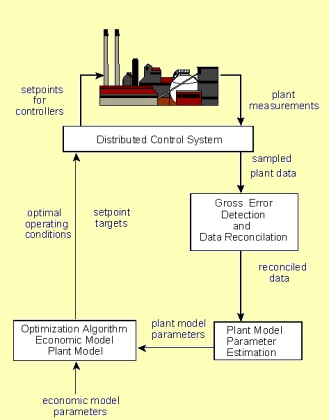
Figure 1
On-line optimization includes three nonlinear optimization problems which are gross error detection and data reconciliation, parameter estimation, and economic optimization as shown in Figure 1. The procedure to conduct on-line optimization for a plant has these three optimization problems solved in sequence. First, plant data is extracted from the distributed control system. Then gross errors are removed, and the data is reconciled to satisfy process material and energy balances. This reconciled set of data is then used to estimate the current values of the process parameters. This updates the process model to have plant-model matching. Then the updated model is used for economic optimization to generate the optimal set points that will maximize the plant's profit and will satisfy the constraints in the process model. The system guides the engineer to enter information required for on-line optimization.
Also, any one of the three optimization problems can be solved separately: gross error detection and data reconciliation, parameter estimation, or economic optimization. The interactive on-line optimization system provides a mechanism where all information needed to solve the three nonlinear programming problems is provided by the process engineer through a windows interface. The three optimization problems involved in the on-line optimization system share and transfer information. The process simulation, economic model, raw material availability and product demand data are input through the interface program to generate the optimization programs. The system then extracts plant data from the database of the distributed control system using Excel files. Then it performs gross error detection and data reconciliation, parameter estimation, economic optimization, and sends the optimal set points to the distributed control system through Excel files. The interactive on-line optimization system guides the process engineer to enter the necessary information to complete the process. The process engineer does not need to understand the details of the methodology of on-line optimization.GAMS (General Algebraic Modeling System) is used to solve the three nonlinear optimization problems of on-line optimization. It is an optimization-simulation language which was developed to make the formulation and solution of large scale mathematical programming problems more straightforward and comprehensible to the user. The GAMS program was developed at the World Bank and has been used successfully with large economic models of industrial sectors. GAMS has a number of linear and nonlinear solvers, such as MINOS and CONOPT for choices of users. GAMS/MINOS and GAMS/CONOPT are the built-in solvers for the optimization in the interactive on-line optimization system. The version of GAMS provided with the program can solve problems with upto 300 constraints. For larger problems a licensed version of GAMS can be obtained from the GAMS Development Corporation(www.gams.com).
Microsoft's Visual Basic 5.0 is a programming language used to develop the interactive on-line optimization system. It provided an efficient way to create User Access Windows as an interface where the process information (data and equations for the plant model) can be entered easily. This system only requires that the process engineer provide the plant model, economic model, and plant data from the distributed control system. Then, the interactive On-line Optimization system transfers the input information into three GAMS programs, links with GAMS, has GAMS solve the optimization problems, and presents the optimization solution in windows to be reviewed by the process engineer and sent to the distributed computer system. The process engineer does not need to know the details of methodology of on-line optimization and GAMS programming for the three optimization problems since the interface program writes these GAMS programs. Details of on-line optimization and the programs are given by Xueyu Chen (Ph.D. dissertation, Louisiana State University, 1997). Additional information can be obtained by contacting the Mineral Processing Research Institute.
Installation
The installation procedure and the hardware and software requirements for the Interactive On-line Optimization program is given below. The setup program will install the Interactive On-line Optimization and the Help system to your hard disk.
Hardware and System Requirements
To run the Interactive On-line Optimization System, you must have certain hardware and software installed on your computer. The system requirements include:
-
Any IBM compatible machine with Pentium 133 processor or higher
-
16 megabytes available space (minimum)
-
Any display supported by Windows 7
-
A mouse or other suitable pointing device
-
Windows 7 or later, or Windows NT 4.0
Installation Procedure
The Interactive On-Line Optimization System must be installed under Windows 7 or Windows NT. The procedure to install Interactive On-Line Optimization System is described as follows:
- Run IooInst.exe program under Windows 7 or NT.
- The default destination directory is C:\ioo into which the program and the help file will be copied when the setup program is run.
- The setup program installs GAMS in the gams25 subdirectory of the installation directory. If GAMS is already installed and you would like to use the already installed version of GAMS, remove the check mark next to Gams25 in the installation program.
- Run the program Online.exe in the Installation directory.
To run the Interactive On-line Optimization program, the system requires certain .dll and .ocx files. The installation program copies the required files into the system directory if those files are not available in the system. If older versions of the files exist, then the installation program updates these files. The setup program provides an option to restore the initial .dll and .ocx files in the uninstall procedure. If the destination computer is on a network, the program can be installed only if the user has the permission to install (contact the system administrator).